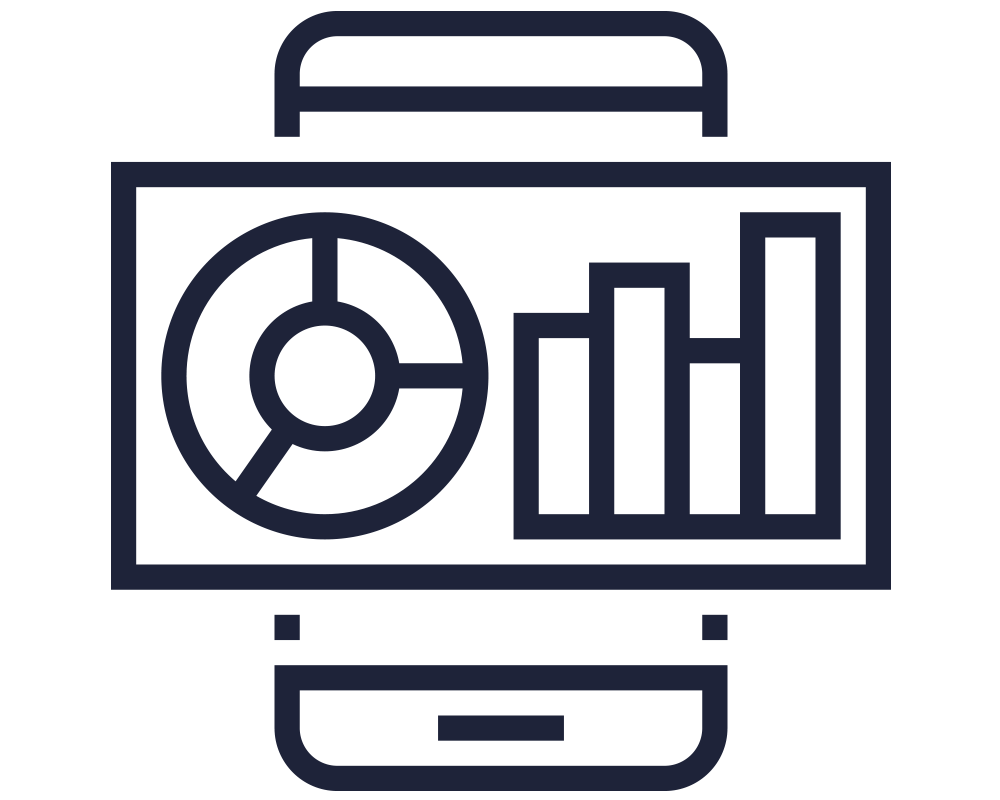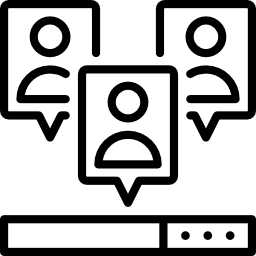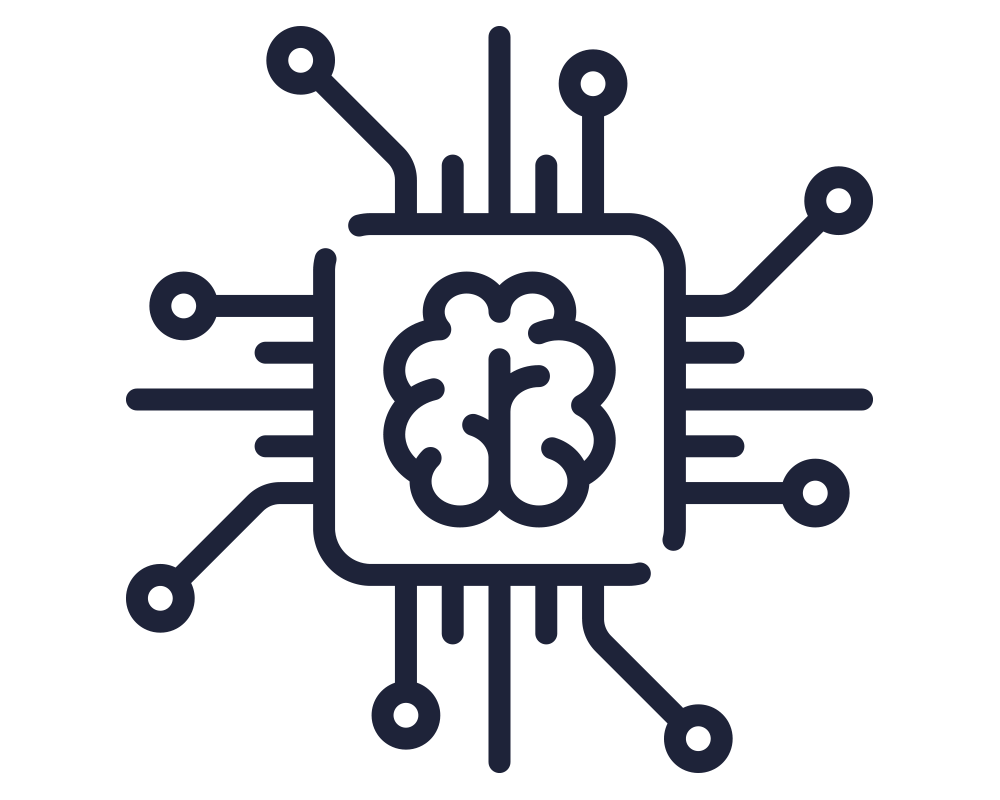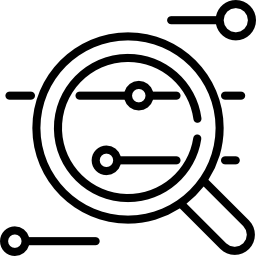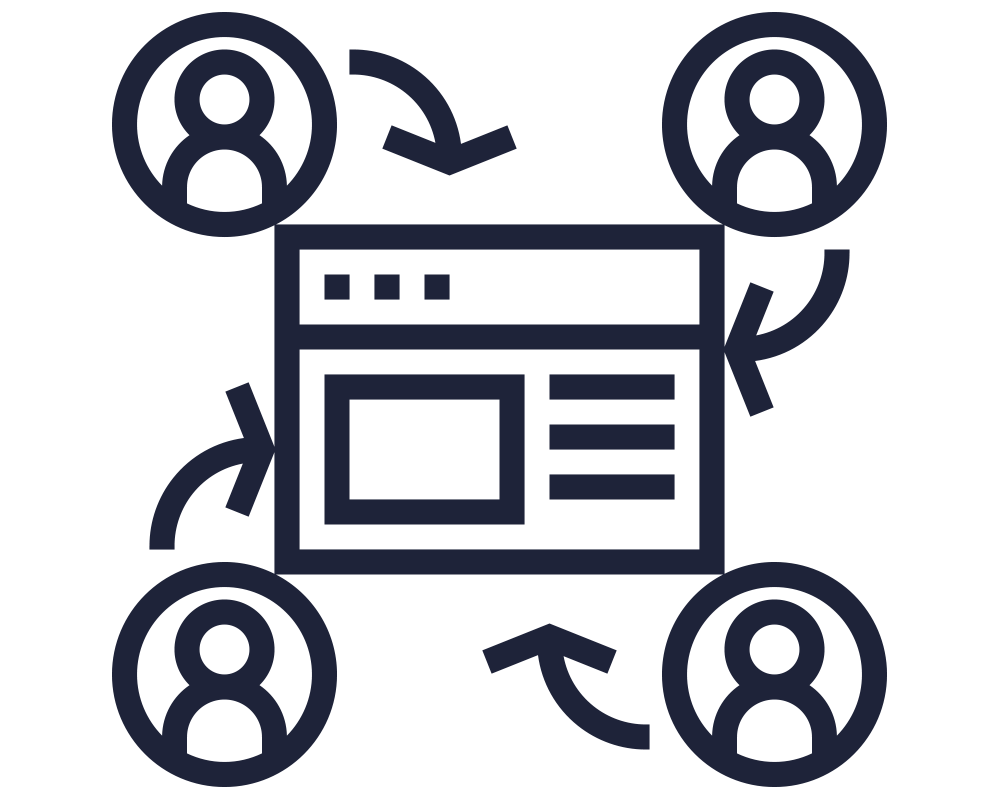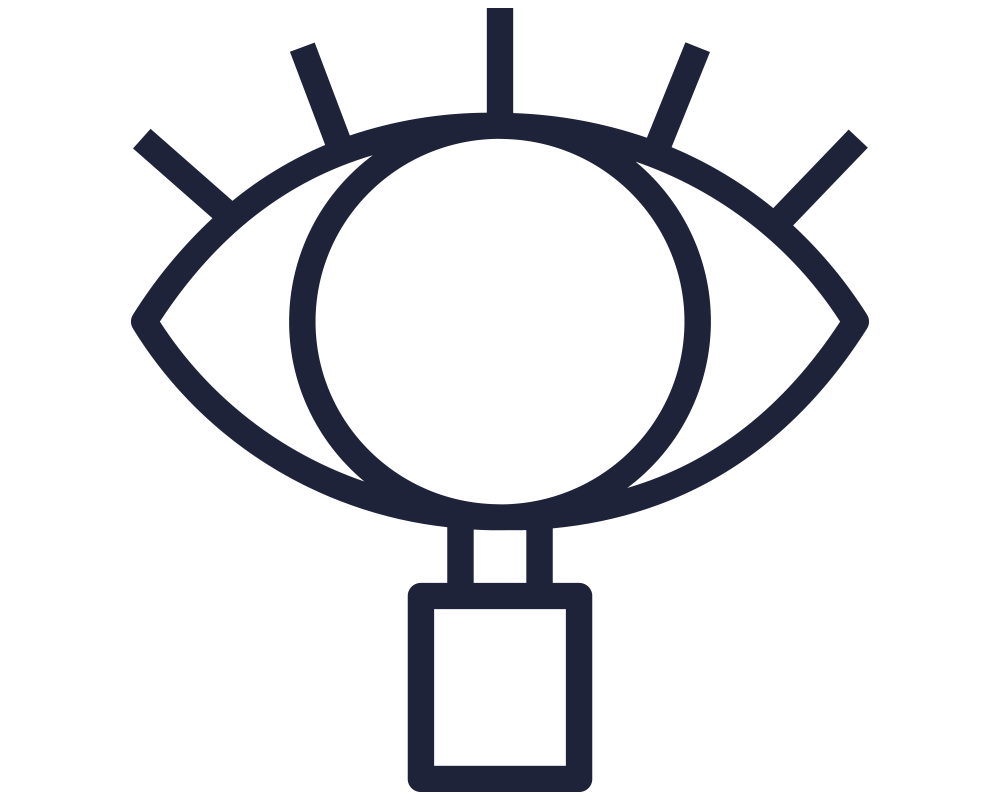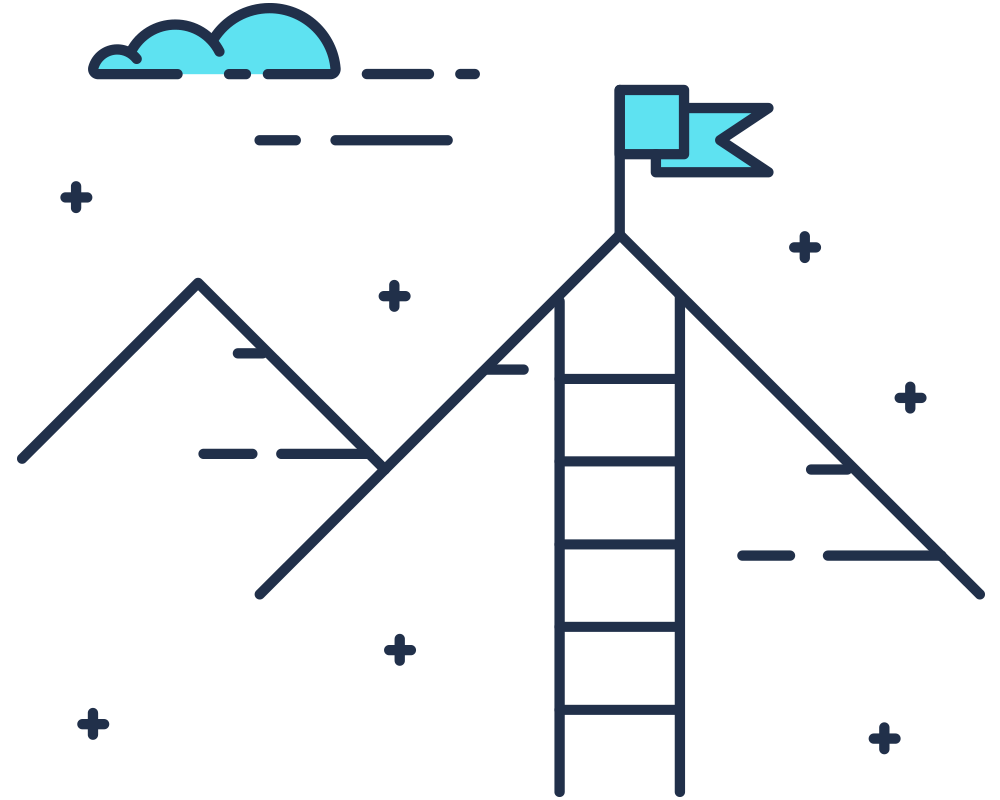In a time when everyone is searching for better, faster and more intuitive ways to crunch data and reveal hidden trends, adopting new tools as they become available is imperative. That’s why analysts and marketers who want to create more detailed views of their data might be tempted to switch to Google Data Studio and take full advantage of its advanced features. As one of the most highly regarded data visualisation packages on the market right now, this software suite definitely deserves attention. In this review, we will provide some facts about it and illustrate why it represents an upgrade over other statistical packages such as Microsoft Excel and Google Sheets.
What are the main advantages of Google Data Studio?
- Quick and easy to setup and visualise data
- Many different charts and tables, including the ability to import custom charts.
- Integrates with hundreds of data sources such as Excel, CSV, Google Sheets, Google Analytics, MySQL, SQL databases and many more.
- Highly customisable and can be branded to your company colours, logos and imagery.
- Updates automatically in seconds.
While the classic dashboard format might look familiar, this package is loaded with excellent data visualisation tools and allows easy sharing of data with others. Google Data Studio is a highly interactive platform designed to facilitate collaboration between remote teams in real time, with instant access to data from diverse sources. It’s intended to be a tool for guiding real-world business decisions, so the emphasis is on usability and speed of information exchange. This is evident from its user-friendly interface, as well as from a wide variety of data presentation and report building options.
Is technical knowledge necessary to use Google Data Studio?
Like all other Google’s statistical packages, Data Studio has a simple and accessible interface, allowing business people with no IT training to utilise it. Coding skills are not necessary, but thorough understanding of statistical analysis and formulas is helpful for more advanced calculations. It can take quite a bit of practice to learn how to manage data effectively and derive the most value from Google Data Studio. For this reason, new users are recommended to complete a short course or at least spend some time researching this product.
Alternative data visualisation products similar to Google Data Studio
- Looker
- Microsoft Power BI
- Omniscope
- Tableau
- Qlik