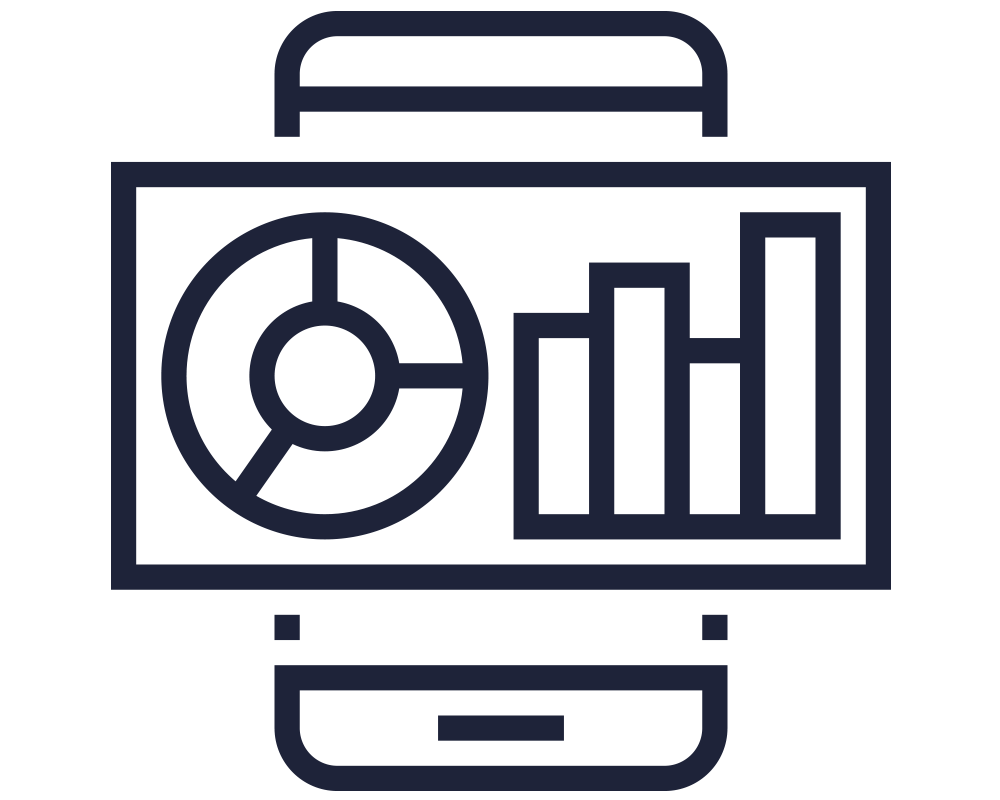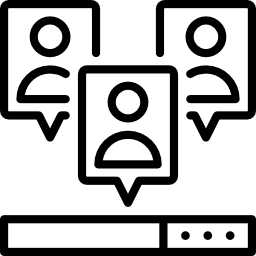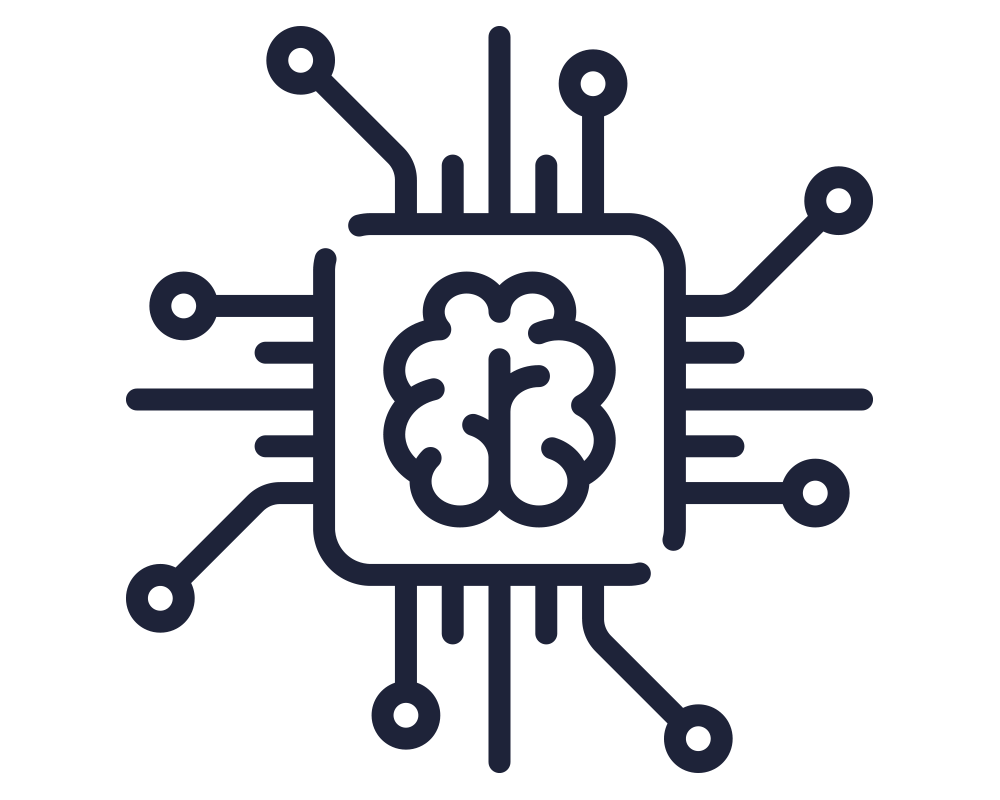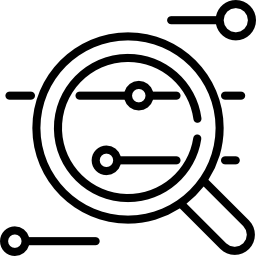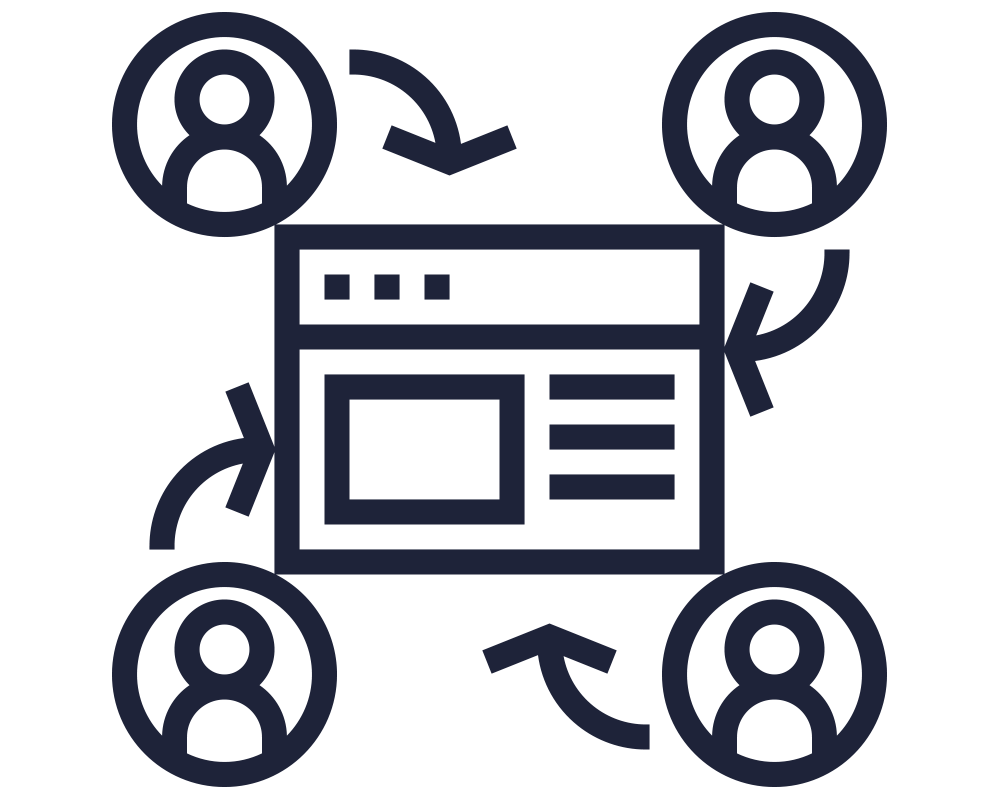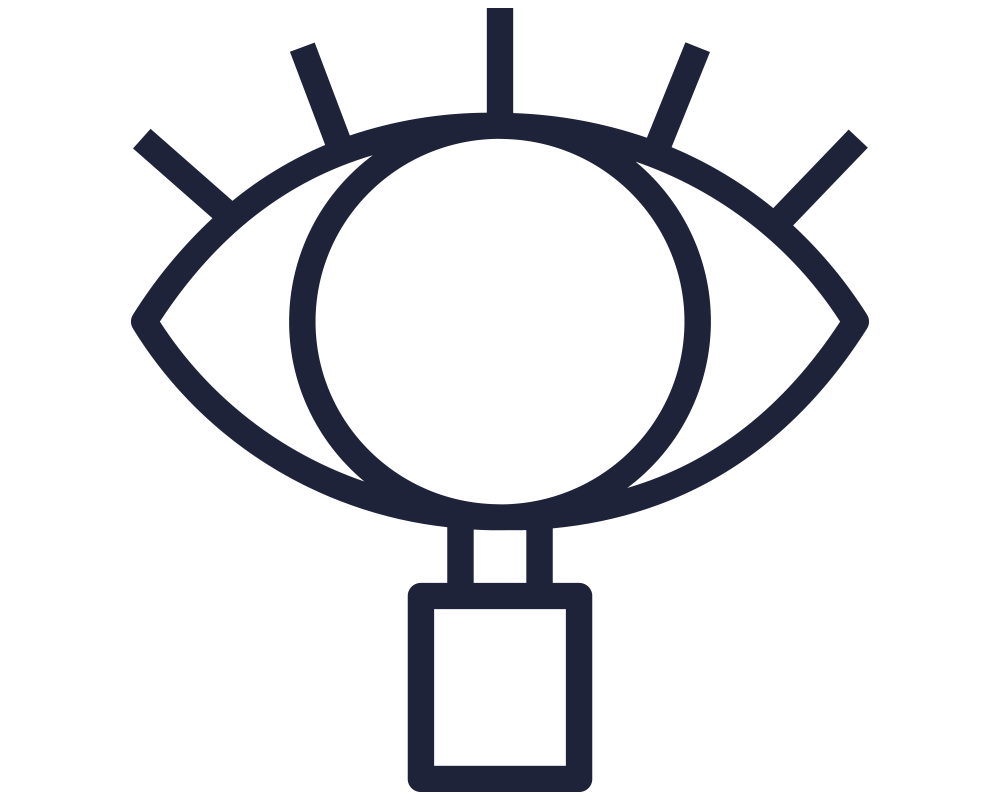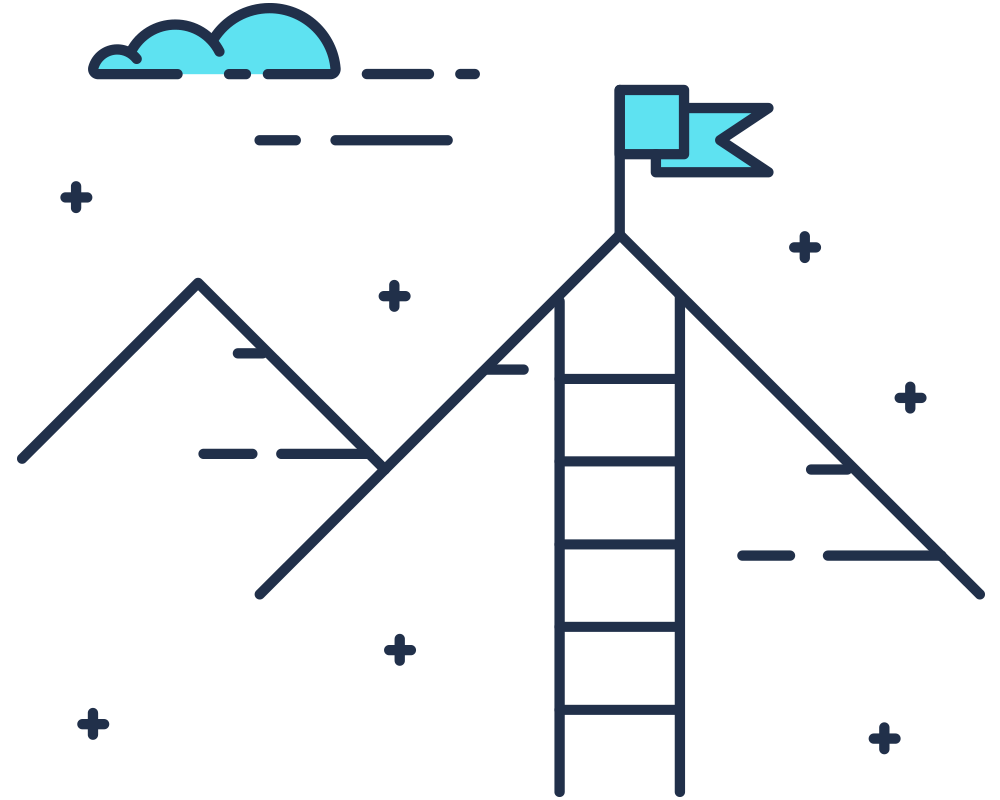As one of the most commonly used and popular web analytics services, Google Analytics is frequently mentioned as a critical resource for business development. Launched in 2005 and operated by the search engine giant, this versatile tool is still among the best in its class. Google Analytics can help identify trends, spot weaknesses and opportunities, and quantify online activity like never before. While the service is relatively simple to use, it does, however require some background knowledge in order to yield useful results. This brief overview will help the reader become more familiar with this valuable statistical package, and present some of its most important features.
What is the purpose of Google Analytics?
In a nutshell, Google Analytics allows business owners and/or managers to track a large number of statistical parameters describing their online traffic and evaluating success of their marketing campaigns. The performance of each page, banner or campaign can be analysed based on the objectives selected by the user, making it possible to study lead generation, count conversions or simply measure online traffic for a given period.
Insights gained from Google Analytics can guide decision making, improve focus of marketing efforts and ultimately create savings through more efficient online asset management and increased level of web sales.
You can easily link and integrate advertising products such as Google Ads to Google Analytics and add campaign parameters that can help you identify the key trends around any of your marketing channels including Email, Paid Search (PPC / CPC), Display, Search Engine Optimisation (Organic Search) and even offline promotion.
How to use Google Analytics?
One of the main advantages of this statistical service is simplicity of use, which means business owners can take direct control of the process without external help. Google Analytics presents data in the convenient form reports and dashboards, with all key dimensions and metrics clearly displayed on the front page.
More detailed or specific reports can be created, providing an avenue for in-depth research and sophisticated data collection. Since different businesses have reasons to track unique sets of dimensions and metrics relevant to them, some customisation might be necessary for the most optimal results. If you operate many different marketing channels, have a site with hundreds or even thousands of pages, or sell products via an e-commerce store you may need a more advanced level of analysis. If this is the case, it might be a good idea to obtain some training before attempting to analyse complex campaigns or websites with Google Analytics.
How much does Google Analytics cost?
Google Analytics is a ‘freemium product’, this means that anyone can setup, configure and use Google Analytics totally free. The free version of Google Analytics is however limited to 10 million hits (Tip: A hit is any interaction counted by Google Analytics such as a Pageviews) per month, per account. Most sites site comfortably within the 10 million site limit – if you exceed it you can take up Google Analytics’ Premium version which is called Google Analytics 360. Google Analytics 360 pricing depends on a number of variables such as your hit volumes, but you can expect to pay around £115,000 ($150,000) which along with increased hit volumes, allows for upsampled data, many more Custom Dimensions and a dedicated Account Manager.
It is important to re-iterate at this point that the standard package is more than sufficient for most businesses and websites, and only the largest organisations with extensive online activity should consider the premium version.
How to get access to Google Analytics?
You only need a couple of things to configure and start recording data in Google Analytics:
- A Google account that you have signed up and associated to Google Analytics
- Access to your website source code, w web developer or Google Tag Manager
It is necessary to setup a Google account and agree with Terms of Service before you can use Google Analytics. This can be done very quickly and completely free of charge, granting nearly instant access to a wide range of analytic tools.
Once this has been completed a small piece of code will need to be put on every page of your website. Google offer a brief guide of how to do this once you have created your Google Analytics account or you can pass this over to a technical expert to install. If you need help with configuring Google Analytics, Molzana would be happy to help.